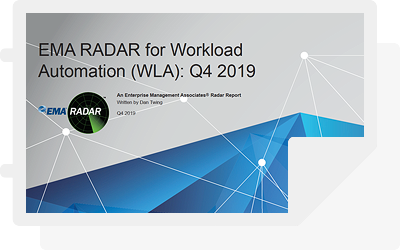Workload automation (WLA) is the process of using software to schedule, initiate, and execute business processes, transactions, workflows, and other related tasks. It also allows businesses to configure or stop processes. The use of workload automation allows for all of this processing to happen without human or manual intervention. Additionally, unlike other systems of automation, workload automation is less focused on time-based processing and more focused on real-time processing, predefined event-driven triggers, and situational dependencies.
Among its many benefits, WLA offers centralized control of the management of multiple tasks, making it possible to schedule enterprise-wide tasks. Further, it supports the timely completion of tasks and is particularly beneficial for things that need to happen at a specific time or that need to occur as a result of some other event. WLA increases efficiency, reduces the turnaround time for workflows, and reduces errors and delays in end-to-end processes.
The Development of WLA
The idea of workflow automation was first introduced in 2005 by Gartner in a “Hype Cycle for IT Operations Management” report. At that point, IT automation was limited to static and manual job scheduling. To address this issue and to try to make automation better respond to increasingly complex IT demands, Gartner introduced the idea of workload automation. It’s worth noting that, since its inception, workload automation has been more than just the next step for job scheduling. Instead, it’s intended to do something above and beyond the abilities of previous automation.
Differences between Workload Automation and Job Scheduling
While it’s common to hear people use workload automation and job scheduling interchangeably, the reality is that there are some important distinctions between the two. That said, job scheduling was the predecessor to workload automation, accomplishing many of the same tasks. Generally speaking, workload automation and job scheduling do the same things, but workload automation is more effective and can do more.
Job scheduling allows businesses to automate batch jobs on a single system and to submit these batch jobs for execution as a result of a specific event or at a certain time. Traditional job scheduling software works on one machine and is pretty inflexible. In complex systems, job scheduling has its limitations and inherently leads to a lack of coordination between operating systems, a high level of complexity when it comes to scheduling jobs and maintenance, the need for lots of manual intervention as well as the need for frequent programming to fill gaps.
In contrast, workload automation offers a broader range of capabilities and much more flexibility. It does all of the same things as job scheduling but can do more effectively. Unlike job scheduling, workload automation tools are able to coordinate processes on different servers and operating systems. This is a key difference because it eliminates some of the key limitations of job scheduling, namely offering siloed and complex solutions and requiring lots of manual intervention and programming.
A practical example of what these advantages can offer businesses is the ability of workload automation tools to execute an automated process as a result of a web-based event. For example, when data is entered on a mobile app, it can trigger a specific process. This type of system-wide automation is important to meet the increasingly heterogeneous ecosystems of many IT organizations. With a single point of control that can execute processes system-wide, workload automation offers enterprises a different level of automation than previous solutions. It makes automation simpler, more effective, and more reliable.
Learn more about Job Scheduling vs Workload Automation.
The Benefits of Using WLA
As discussed, perhaps the biggest benefit of using workload automation is the ability to automate across an entire system. This is a key distinction between WLA and other types of automation, offering huge advantages for organizations. WLA tools offer central management and the ability to manage and execute processes across mainframe, cloud, or hybrid environments as well as across third-party apps and operating systems.
Because of its ability to work across an entire system, WLA offers a holistic approach to automation, enabling end-to-end automation of processing across an entire enterprise. This type of approach leads to increased consistency due to the ability to coordinate workloads on different servers. The result is reduced errors, improved coordination, and increased efficiency.
WLA also reduces the workload of IT staff members enabling IT teams to work more efficiently. Without the need for additional programming to fill gaps or for complex scheduling, it greatly reduces the amount of manual interventions needed. Additionally, it allows for simplified file transfers and for the effective automation of big data. It also allows for quicker workload deployments and leads to SLA improvements.
Workload automation clearly provides some key benefits for organizations, making it possible to more effectively meet customer and employee needs. In the current competitive environment, where businesses have increasingly complex and dynamic systems, workload automation is a must.
With that in mind, it’s important to make sure that your organization is effectively utilizing WLA. Businesses implementing some of the industry’s leading workload automation products are able to more fully utilize WLA and to get more benefits from this type of automation. To get the most out of WLA, it’s helpful to utilize a platform that offers forecasting capabilities and effective customer support. Additionally, you want to ensure that the platform will lead to reduced operating expenses and increased productivity.
The Future of WLA
Clearly, workload automation is now a must for enterprises. As systems become more complex, it’s no longer practical to rely on human intervention and job scheduling. And, enterprises should expect that workload automation will only become more sophisticated and effective. To meet the ever-changing needs of dynamic IT ecosystems, there will be an increased push for workload automation to meet all of the needs of heterogeneous systems. With this in mind, there will be increased abilities to support hybrid cloud and multi-cloud environments of all types.
As organizations work towards these goals, businesses should anticipate complete central control, advanced security features, improved scalability, and more advanced predictive tools. As the field of automation is ever-changing, it’s always important to ensure that your organization has access to cutting-edge advancements in order to stay competitive and to be an industry leader.
BMC’s Control-M offers businesses a simple and comprehensive workload automation solution. Control-M makes it easy to define, schedule, manage, and monitor workflows. It also offers advanced operational capabilities including end-to-end workflow connectivity, SLA management, auditing, and proven stability. Control-M’s fully automated and event-driven workflows prevent failures and timely and effectively execute digital services.