ITIL® Event Management


Thousands (or millions) of events happen across your IT infrastructure every day. In large enterprises, the number could be billions. Why? Because an event is simply a change to the state of an IT service or configuration item (CI) that is significant to its management.
A server moving from online to idle could be an event, or the completion of a regular server maintenance script: they’re worth knowing about, and there may even be an action you wish to take as a result.
The objective of event management is to detect events, analyze them, and determine the right control action (if any). By doing so, the event management process also provides a strong foundation for service assurance, reporting, and service improvement.
It’s important to know, though, that monitoring and event management are not the same thing. Monitoring is certainly a component of event management, in that it is a useful way to detect events as they occur. Event management, on the other hand, is focused on extracting meaning out of events, to help IT take appropriate actions (when required).
These all-new for 2020 ITIL e-books highlight important elements of ITIL 4 best practices. Quickly understand key changes and actionable concepts, written by ITIL 4 contributors.
Event management can be applied to any aspect of service management that needs to be controlled and which can be automated — from networks, servers, and applications all the way to environmental conditions like fire and smoke detection and security and intrusion detection.
Since event management can be applied to just about every aspect of service management in your IT organization, the benefits are widespread. In general, effective event management practices can:
So what does success look like? In event management, success is being able to detect, communicate, and take the appropriate action for every event (or change in state) that is significant to managing your IT services and the CIs that support them.
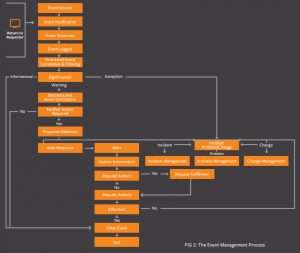
It’s a great question, and the answer is simple. Incidents are unplanned interruptions or significant reductions in the quality of an IT service. When an incident occurs, something is wrong. Events, on the other hand, are simply changes in the state of your services, CI’s, or pretty much anything of significance across your IT infrastructure.
So can an incident be an event? Absolutely. All incidents are events, since an outage or service quality reduction is a change in the state of that service. But not all events are incidents, since an increase in utilization, a user logging in, or an automated backup service completing represents a status change, but not a disruption or degradation in service quality.
In fact, there are three types of events defined by ITIL:
What other activities could be considered events and trigger the event management process? Quite a few — from exceptions to automated processes to simple status changes in a server or database. The sky is the limit.
It is ultimately the job of IT to designate what types of activities they will consider information events, warning events, and exception events. As a general rule, though, you will want to categorize an event as “information” when it will purely be used to gain insight and inform better decision-making. “Warning” events are typically those that may require closer monitoring or even intervention to help you prevent exceptions from occurring. “Exception” means something is really wrong that typically requires immediate action.
During the design phase of your IT services, you should define which types of events need to be generated, and how they will be generated, for each type of configuration item (CI) involved in delivering the service. The typical event lifecycle is:
To help you gauge the efficiency and effectiveness of your Event Management process, these are just a few of the KPIs you can track.
First, be sure to perform a thorough study of the types of events that occur in your IT environment. Know which systems log events, and where, and what the events mean.
That makes it much easier to understand and define which types of events require additional care — whether it’s human intervention or automated workflows for handling changes or raising incidents.
Since it’s not humanly possible for a live person (or even team of people) to monitor and manage every event triggered by all of your systems, your goal is to create a simple, streamlined set of workflows to automate the easy stuff — and alert your team when more significant events that threaten services (or that require human assistance of any type) occur.
Finally, make sure your event logs are capturing the appropriate level of details — what happened, when it happened, how it was handled, who it was escalated to, and any details of communication with other people or systems to support any actions taken. You’ll also want to capture whether events are breaching any of your SLAs or OLAs, to help you remain compliant and provide accurate reporting.