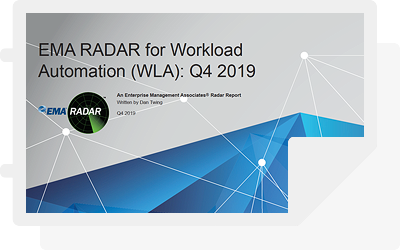IT automation is an important feature of digital businesses after they complete digital transformation. Orchestrating IT automation leads to greater efficiency and can lend itself to a hyper automation business model where automation exists in every part of the business. If you’re considering IT automation, let this article be your guide.
In the following, we’ll answer the question. “What is IT automation?” by offering a definition, as well as examples of how to apply IT automation in your business. We’ll also cover the benefits of IT automation and tips, so stay tuned for everything you need to know about IT automation.
What is IT Automation?
IT automation is the process that sets rules for IT tasks so that they can be completed, automatically or upon trigger, by a machine, leaving people to work in areas of IT where their efforts are better spent, like strategizing or developing. In practice, IT automation replaces manual tasks with automatic ones in important areas like data centers and cloud deployments.
When it comes to automating IT tasks, there is a broad scope to consider. It could be as minimal as automating individual one-off tasks, or as intensive as automatic full deployments. IT automation and orchestration are related but different. IT automation implies making a routine task automatically repeatable while orchestration is the process of doing this across an organization’s IT infrastructure so that operations, as a whole, are performed better and more securely.
How to Apply IT Automation in Your Digital Enterprise
There are several uses for IT automation. In your digital enterprise, you can count on automating the following areas for greater efficiency in your organization:
Automate cloud processes
With businesses running a multi-cloud and hybrid cloud environment, it’s never been more important to be able to automate routine cloud processes. By including IT automation in your cloud operations, you get closer to orchestration and running at peak effectiveness. For this reason, it’s a good idea to single-out individual and clusters of cloud processes to automate.
Configuration
Configuration is one of those necessary functions when you run a digital business. With multiple cloud services, servers, networks and environments, there is no shortage of things to configure. By automating configuration, you can ensure environments are configured correctly while reducing errors and increasing developer productivity.
Provisioning resources
When working within a digital business, provisioning resources is essential. This essentiality refers to sharing and allocating space and user access to servers, programs and cloud processes required to do your job effectively.
Monitoring and response
Security process automation like monitoring and response can help IT professionals offload routine security processes so they can focus on things like bug fixes, testing and infrastructure issues.
Benefits of IT Automation
There are many benefits of automation. Here some of the ones we believe are the most critical to digital businesses:
Save money and resources
When productivity is at peak efficiency, digital enterprises save money. Not only that, but labor spending is also reduced and workers spend time and resources working on more important, value-added tasks. The result can be significant cost savings.
Increase speed and efficiency
While cost goes down with IT automation, operational efficiency increases. Development gets faster when time-consuming tasks like configuration are taken from developers and implemented automatically, instead. This also results in consistent environments, more refined testing and better products and services overall.
Enhance security
Automation helps businesses enhance their security. By removing time-consuming and effort-filled tasks like monitoring from the developer’s responsibilities through automation, developers and other cybersecurity professionals can focus proactively on preventing vulnerability and troubleshooting issues.
Create fewer errors
When you automate IT processes, you reduce the chance for human error. As a result, fewer errors occur and an error-free business is more efficient and better at servicing customers. With less chance for human error, a business can focus more on what they do best and not on resolving issues that need fixing.
Achieve orchestration and hyper automation
Orchestration and hyper automation are important goals for digital businesses to strive to achieve as they continue their digital evolution. The most successful and competitive digital businesses will automate and orchestrate as many tasks and processes as possible to ensure the best use of resources, service delivery and customer satisfaction.
IT Automation Tips
Here are some tips that developers can use when deploying IT automation:
- Carefully consider what to automate. You can’t automate everything, and while it may be exciting to try, you should determine in advance what processes to automate and how to use the human expertise that you have freed up as a resource.
- Identify work that takes the lowest-skill and the most time. These are the first processes that you should automate.
- Seek out team buy-in. Before making big changes to the automation of the IT infrastructure, talk to the IT team and get their ideas and approval. This makes the transition process go more smoothly.
- Prioritize flexibility. One criticism of automation is its lack of flexibility due to its adherence to rules. If you want to get the most out of IT automation, prioritize flexibility in your IT enterprise.
- Make a plan for long-term goals. Think about what infrastructure automation makes sense as an end-to-end solution for long-term growth, and prioritize those tasks.
- Designate lead automation specialist. Designating someone as your automation lead gives businesses a point of contact to funnel resources to and from in the name automating.
- Use documentation. Documentation of automation should be created each time a process is automated.
- Say no sometimes. It’s encouraged that you decline automation projects when they don’t fit within your infrastructure design and processes. Being discerning with automation is important to overall success.
The Future of IT Automation
IT automation will continue to be useful for companies that want to evolve as a digital enterprise. In today’s business economy, companies have only begun to realize the benefits of machine learning. Automation of critical infrastructure will expand as knowledge of machine learning applications in business does.
In addition to more inventive business uses for machine learning, there’s also the continued evolution of scripting tools that will change how automation is used in IT. Finally, automation creates opportunities to discover new metrics that offer insights about your company’s performance.