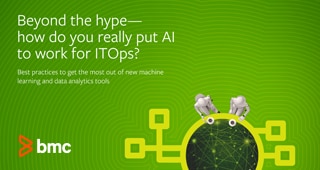Digital transformation has changed how we do almost everything. Our consumer expectations have evolved so that established services like banking now have mobile apps that work in the palm of our hands to win or keep our business. Hailing a ride or purchasing just about anything happens in seconds—the apps must run without a hitch.
Optimizing for infrastructure capacity in this fast-paced digital environment offers a competitive advantage for any business. Whether it’s financial, online commerce, ticketing or anything else IT intensive, go-to-market initiatives must be fast and powered by less resources.
ROI is key
Optimizing for infrastructure capacity means having “just enough” resources required to run applications and services without interruptions in desired performance.
No organization wants to purchase resources that aren’t necessary. And with on-demand resources available from numerous cloud providers, the costs can be much greater than expected without doing some up-front planning.
Enterprise IT has two options:
Option 1—Invest in identifying the IT resources they need to align with demand
Option 2—Risk degraded performance and costly expenditures for unnecessary IT resources
The return on investment (ROI) for capacity planning and optimization can significantly advance the business if done with the right approach.
I must admit I’m biased toward Option 1 because I’ve seen it in action.
Consider a typical scenario of “VM sprawl”
In one of my first technical marketing assignments, I needed to showcase monitoring SharePoint on Windows for an upcoming conference in Las Vegas.
A lot of enterprises use VMware’s vSphere for provisioning and maintaining virtual machines (VMs), or something similar – like Microsoft’s Hyper-V. Hosts run on desired operating systems with specific applications and services for development and production activities.
I installed SharePoint servers in a VM environment along with our monitoring software on separate VMs to run the collection and analytics, and another VM for the web server that provided dashboards for users. vSphere was provisioned to me by a senior person on my team. Occasionally, things stopped working and he provided more resources with his superpowers.
Both the SharePoint environment and the monitoring software were new releases so there were lots of bugs. I was new to tech marketing and wanted to impress my team with “I got this.”
I created VM “snapshots” of incremental versions of stability as backups so that I could revert to a prior state at any time without having to start over. If I introduced some buggy software or demo scenario that hosed up the system, I could revert to a dated snapshot.
It was a great strategy in theory but in practice there were many times when I had to start all over—uninstalling and reinstalling both the SharePoint software and our monitoring software. The result was a lot of VMs in my allocated vSphere space in various states as snapshots that were irrelevant in the end.
Fortunately, everything went well for the demo with the help of lots of back and forth with R&D as well as a lot of Knowledge Base articles from Microsoft professionals. I ended up leaving many of the snapshots on disc as I went on to my next assignment.
Let me recap. Yes, I left all those snapshots on our vSphere environment at full tilt—taking up disc space with a lot of memory, CPU, and dual processor capability.
What if the scale of what I was doing was much larger with hundreds of developers or other IT professionals doing the same thing? This could be significant depending on the environment and who’s controlling the allocation of resources. My guy with the superpowers for vSphere would not be enough—having effective strategies in place could make all the difference.
If these VMs were deployed in a public cloud, imagine what the bill would be if I left them idle!
Consider using strategies for Capacity Optimization as digital maturity for your enterprise.
Strategies for capacity optimization
Visualization—Having a complete view of IT resources in multi-cloud environments that span on-prem data centers, data centers in the cloud, storage from many different vendors, along with a view of users desiring consumer-grade performance 24×7 helps IT make key decisions about who’s using capacity, how much, and where resources can be pulled back or re-allocated.
Forecasting—Being able to plan for capacity can make all the difference. Outages can be prevented and decisions can be made to accommodate growth or a reduction in IT resources. This requires predictive analytics based on several interdependent resources that include the network, the number of users, and the computing environment including storage.
Cost control—Having the ability to shop around for on-demand resources at the right time to fit a need or to invest in on premises infrastructure helps to control cost. This control requires the combination of visualization and forecasting as well the analytics to calculate costs in many different virtualization, private and public cloud environments.
Proof of ROI
Now more than ever, the race for innovation and efficient use of IT resources separates winners from losers. Finding out what others are doing and what results they are getting can help.
Here are a couple ways to investigate further:
Capacity Optimization Reviews http://www.dev.blogs.bmc.com/truesight-capacity-optimization-reviews-ratings
Customer Testimonial http://www.bmc.com/customers/incontact.html
Get practical guidance for AIOps
These postings are my own and do not necessarily represent BMC's position, strategies, or opinion.
See an error or have a suggestion? Please let us know by emailing blogs@bmc.com.