In this article, I’ll show you how to create a machine learning pipeline. In this example, we’ll use the scikit-learn machine learning framework (see our scikit-learn guide or browse the topics in the right-hand menu). However, the concept of a pipeline exists for most machine learning frameworks.
To follow along, the data is available here, and the code here.
What is a machine learning pipeline?
Generally, a machine learning pipeline describes or models your ML process: writing code, releasing it to production, performing data extractions, creating training models, and tuning the algorithm. An ML pipeline should be a continuous process as a team works on their ML platform.
Machine learning programs involve a series of steps to get the data ready before feeding it into the ML model. Those steps can include:
- Reading the data and converting it to a Pandas dataframe
- Dropping or adding some columns
- Running some calculations over the columns
- Normalizing the data
You can use the Pipeline object to do this one step after another. Let’s look at an example.
ML pipeline example using sample data
We have looked at this data from Trip Advisor before. As you can see, the data is a combination of text and numbers. In a machine learning model, all the inputs must be numbers (with some exceptions.) So, we will use a pipeline to do this as Step 1: converting data to numbers.
We’ll also use the pipeline to perform Step 2: normalizing the data. That means for each data point x we calculate the new value z = x – (average) / (standard deviation). This makes all large numbers small, which is useful because ML models work best when the inputs are normalized.
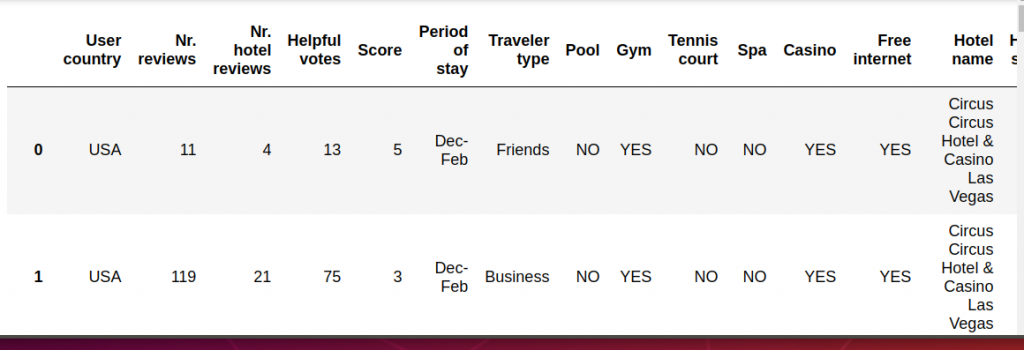
We start by importing the data using Pandas. Then, make an array of the non-numeric columns that we will convert to numbers.
import pandas as pd
import numpy as np
from sklearn.pipeline import Pipeline
from sklearn.preprocessing import StandardScaler
df = pd.read_csv('/home/ubuntu/Documents/TripAdvisor.csv',sep=',',header=0)
cols = ['User country', 'Period of stay', 'Traveler type', 'Pool', 'Gym',
'Tennis court', 'Spa', 'Casino', 'Free internet', 'Hotel name',
'User continent',
'Review month', 'Review weekday','Hotel stars']
We do this by using the Pandas factorize() function. This takes text and converts that to categorical values, meaning just turn them into them into unique numbers.
The pipeline method works like this:
You stack up functions in the order that you want to run them. These are called transformers. Below we create a custom transformer then use one built into scikit-learn.
The format is:
Pipeline constructor with tuples of (‘a descriptive name’, a function). You can pass arguments to the first function’s init() method where it says some args. Each method must implement the fit() and transform() functions. Except the last function only implements fit().
pipeline = Pipeline([
('someName', someFunction(some args)),
('next Name', nextFuntion())
])
data = pipeline.fit_transform(dataframe)
Here is the first function that we call. It uses the BaseEstimator and TransforMixin objects, which saves us writing some code. For example, it creates a fit_transform() method for us and creates getters and setters that we can use to pass in other parameters.
We pass in the columns we want to convert to numbers in the init() constructor. The X object that is created for us to contained dataset that we pass to the transformer: pipeline.fit_transform(dataframe).
Then we loop over each column in the cols array and change those using factorize().
Finally we return the Pandas dataframe as a NumPy array using X.values, since machine learning models work with NumPy arrays, not dataframes (in most cases)
from sklearn.base import BaseEstimator, TransformerMixin class ToNumbers(BaseEstimator, TransformerMixin): def __init__(self, cols): self.cols = cols def fit(self, X, y=None): return self def transform(self, X): for c in cols: encoded, categories = X[c].factorize() X[c] = encoded return X.values
The second step calls the StandardScaler() to normalize the values in the array. We don’t have to pass it any arguments since it knows to use the data from the previous step.
pipeline = Pipeline([
('toNumbers', ToNumbers(cols)),
('scaler', StandardScaler())
])
data = pipeline.fit_transform(df)
Here is the converted data as a NumPy array.
data array([[-0.51293975, -0.49559486, -0.50236994, ..., 0.10211954, -1.59325501, -1.62074647], [-0.51293975, 0.94590453, 0.20791152, ..., 0.02768968, -1.59325501, -1.1089318 ], [-0.51293975, -0.16191445, -0.29346363, ..., 0.0152847 , -1.30357228, -0.59711712], ..., [-0.51293975, 1.41305711, 0.29147405, ..., 0.04009466, 1.30357228, -1.62074647], [-0.51293975, -0.5222893 , -0.41880742, ..., 0.10211954, 1.59325501, 0.42651223], [-0.51293975, -0.37546991, 0.124349 , ..., 0.05249964, 1.59325501, -0.08530245]])







