Cloud infrastructure refers to the hardware and software components that support the delivery of a cloud-based service. It differentiates from traditional on-premise data centers in terms of its system architecture and service delivery model: A typical cloud infrastructure is located off-premise and accessed via the internet. The hardware resources are virtualized and abstracted, to allow for resource scaling, sharing, and provisioning among end users located at disparate geographic locations.
Cloud vendors are therefore able to sell computing functionality as a service to end users who do not own, manage, and operate the IT infrastructure in the same way as their on-site data centers.
In this article we will describe components, characteristics, and the service and deployment models of a cloud infrastructure.
Components of cloud infrastructure
A cloud service consists of client-side systems such as PC, tablets, and other devices that are connected with the backend data center components over the network. The components that constitute a cloud infrastructure include:
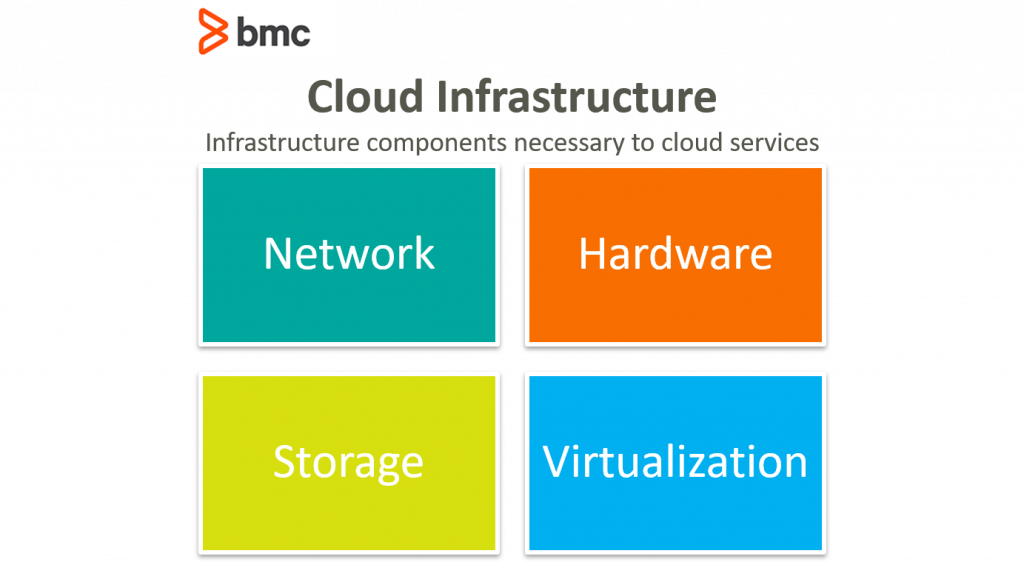
Network
The network is the communications channel that enables information to travel between backend cloud systems and front-end client devices. The computing process takes place at the off-premise cloud data center. Users access and interact with these components over private or public networks that communicate data between the two ends of a cloud service. The data is typically the visual information, logs, or control functionality communicated across the network.
The network consists of physical electrical components such as routers, wires, and switches as well as software apps and hardware firmware that enable data communication as per the OSI data communications model.
Hardware
Cloud computing is accessed by a set of virtual hosts that represent a preconfigured set of physical hardware components. While end users don’t control, manage, and operate hardware at the physical layer, underlying the layers of abstraction and software-defined infrastructure is a range of hardware assets common to any data center, whether cloud or on-premise. These hardware components include servers, processing units, GPUs, power supply, memory, and other components.
Allocation of these hardware resources can be scaled across users and IT workloads through virtualization and layers of abstraction depending on the model of the cloud service. Redundancy and flexibility are built into the hardware systems to ensure that the performance, security, and availability issues pertaining to cloud infrastructure hardware do not impact end users.
Storage
Platform and storage system is a critical component of the cloud infrastructure stack. Cloud data centers store data across a variety of storage types and devices, keep backups, and scale storage allocation among users. The underlying hardware stack that supports the storage infrastructure is abstracted through virtualization or a software-defined architecture. This allows users to use storage as a cloud service that can be added or removed as without manually provisioning the hardware at every server when required.
Common cloud storage formats include:
- Block storage. This approach splits data into blocks that are stored across different storage systems in multiple server arrays. The data is decoupled from the underlying hardware environment. An individual storage volume can be split into multiple instances called blocks. Block storage is most suitable for static data assets.
- Object storage. Data files are broken down into pieces, each provided with a unique metadata identifier, and stored as uncompressed, unencrypted data objects. The metadata information can be customized (unlike in block storage, which only allows for a limited set of metadata attributes as identifiers). Object storage is suitable for data assets changing dynamically.
- File storage. This is associated with Network Access Storage (NAS) and works similar to the local hardware device storage on your PC. It is easily configurable within a single data path.
Virtualization
The cloud service is decoupled from its hardware resources such as computing power and storage using virtualization or other software-defined computing architecture. The hardware functionality is emulated within a software system—users get access to a virtual version of hardware resources such as platform, processing, storage, and networking.
The hardware resources that enable a cloud service are operated and managed by cloud vendors. Users only pay for the services they consume, which means that the issues in hardware underlying a cloud service must not impact the Service Level Agreement (SLA). With virtualization, these limitations are masked from users of a cloud service as IT workloads can be dynamically moved and allocated across a pool of hardware resources available in virtualized and reconfigurable IT environments.
Characteristics of cloud infrastructure
The characteristics of cloud infrastructure are different than those of on-site data centers, thanks especially to the operating model of cloud services and the necessary architecture for cloud computing. These cloud characteristics include:
- High scalability
- Flexible resource pooling
- On-demand self-service provisioning
- Secure with multiple layers of security against cyber-attacks
- As-a-service delivery model charged on a service consumption-basis
- Highly available access to IT resources and services
- Managed by the cloud vendor
Deployment models for cloud infrastructure
Cloud infrastructure can be dedicated to individual users with isolated access or shared among multiple users—or a combination of both. The basic infrastructure resources are the same regardless of the deployment model but differentiate in their allocation between users.
The three most common cloud deployment models are categorized like this:
- Public cloud. A pool of virtualized resources shared among multiple users outside of the vendor’s firewall. The service is distributed on an as-needed consumption basis, charged with a pay-as-you-go model. The vendor is responsible for managing and operating the public cloud.
- Private cloud. These are cloud environments dedicated to individual users accessible via their own firewall. Private cloud environments are typically deployed as an on-premise but virtualized data center. An added layer of automation allows users to leverage the virtualized infrastructure as a private cloud service.
- Hybrid cloud. The integration of public and private cloud creates a hybrid cloud model. The workloads are portable across the hybrid cloud, allowing organizations to use the public cloud set up for cost-sensitive workloads and the private cloud set up for security sensitive workloads.
Additional resources
For more details, read our BMC Blogs:






