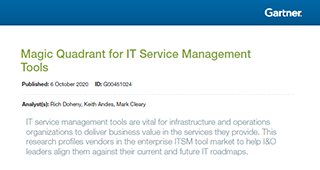Are you setting up or redesigning your organization’s ITSM strategy? If so, you might have run across the terms service catalog and service portfolio. Maybe you’re wondering what they mean, and whether you need one or both for your IT service management (ITSM) strategy. Here’s our handy guide for defining service catalogs and service portfolios, including how to choose and use them in your ITSM environment.
To keep it simple, we’ll limit ourselves to IT services. Newer ITSM frameworks include other types of portfolios and services, such as customer and project portfolios.
Service catalog shows services you currently offer
A service catalog is a listing of all the products and services your IT department currently offers its users. The defining characteristic of a service catalog is that it lists only items that are currently available, not products and services that have been removed (retired services) or will become available in the future.
Service catalogs are accessible as software packages, portals, or websites. Users submit requests for any hardware, software, applications, or other items they want to add or install. The service catalog allows users to log in, select the items they need, and make a request for those items. It streamlines the way users interact with the service desk. It also serves as a tracking system, showing updates for user requests and the progress of the service desk in processing user requests.
If the service desk has a wide variety of services to offer, the service catalog can be divided into categories with a comprehensive list of products and services under each category. This helps users find what they need in a large catalog. One break point in your catalog could be separating the technical catalog and the business catalog.
In the ITIL v3 framework, the Service Catalog is covered under the Service Strategy practices. In ITIL v4, Service Catalog management is one of the Service Management practices.
Service portfolio shows all services: past, present, and future
A service portfolio is a complete listing of all of IT’s products and services. It includes the following three components:
- The Service Catalog. A listing of all the products and services offered under an ITSM strategy.
- The Service Pipeline. The status of proposed services and services that are in development. Pipeline services haven’t gone live yet, and they aren’t available to users or customers. The pipeline also details future growth and when these services may be available.
- The Retired Services Catalog. All services that are being or have been phased out (retired), along with historical information for each service.
The service portfolio serves as an historical archive for organizational products and services, covering the past, present, and future items offered by your organization.
In ITIL v3, the service portfolio is covered under the Service Strategy practices, which covers all three service portfolio components. ITIL 4 covers the service portfolio in two different practices:
- Service catalogs are covered in the Service Catalog Management practices under Service Management practices.
- Service Portfolios are covered inside the Portfolio Management activity under General Management practices. Given ITIL v4’s stronger focus on value creation, Portfolio Management includes not just the service portfolio but other portfolio types, such as customer and project portfolios.
Service catalog or service portfolio: how to choose
Choosing between a service catalog and a service portfolio isn’t an either/or situation: you can use both. There are great reasons to offer only a service catalog, and there are also good reasons to offer a complete service portfolio. You aren’t limited to offering one or the other, as long as your organization can support and maintain both.
So, how do you choose?
A service catalog is a must when implementing ITSM. Customers must be able to browse, access, and procure your current IT products and services. Most organizations choose to implement service catalogs using software packages like BMC Helix.
Once your service catalog is established, you can expand your ITSM strategy to include both a service catalog and a service portfolio. In fact, this setup provides a number of benefits. Here are just some of the benefits adding a service portfolio provides.
- Providing support for retired products. Some organizations don’t want to list retired products and services in their service catalog, but still need support for functions that use retired items. For example, users might still be using retired products, such as using Nokia and other non-Samsung phones, when the official supported standard is to use only Samsung phones. These users may need service desk support, even though it’s not a company standard. The same applies to users and applications that must use outdated Windows products, such as Windows 2008 server or Windows 7, due to compatibility issues with the latest versions. Your organization may not want to offer new non-Samsung phones or Windows 2008 servers, but they still have to support existing users and the apps they use.
- Giving historical perspective on where the company’s IT has been, where it is now, and where it’s heading. A service portfolio can help with a variety of must-do activities, like budgeting, judging user interest in new technologies and platforms, and generating excitement for upcoming projects. Your organization’s historical service record can be accessed and used for many valuable benefits, including what’s worked well—and what hasn’t.
- Tracking and testing upcoming projects. While the service pipeline may not be considered a full project management system, it can be used to track upcoming projects and test them within ITSM.
It is perfectly acceptable to manage both a service catalog and a service portfolio in an ITSM environment—just realize that this takes time and effort. Neither type of service portal is much good to either IT or to the users if it isn’t well maintained.
BMC for service support solutions
Whether your organization chooses to manage a service catalog, service portfolio, or both is merely a matter of what your user base has come to expect from the IT organization. There are many options to consider when it’s time to develop your ITSM solution. Feel free to contact BMC for help in service catalog and service portfolio selections or for any other ITSM help.