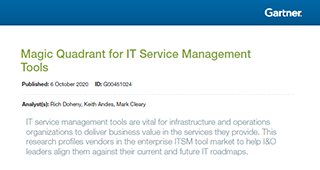Think about your customer service agents and sales teams. How much of their time is spent on boring, low-priority interactions, like resetting passwords or sifting through sales leads? What if you could recoup that time, leaving your team to focus on engaging situations or worthwhile sales opportunities—what would that be worth?
If the answer is a lot, then consider the chatbot or the virtual agent. Yes, those are the pop-up hover boxes that lurk in the bottom corner of many company websites. Sure, they may ding too frequently for some people’s liking. But, as companies necessarily become more customer focused, chatbots and virtual agents are extremely useful tools.
Like all new technology, these two terms are often used interchangeably. The clearest difference between chatbots and virtual agents is the primary function. A chatbot’s function might be to engage in a basic, goal-oriented conversation, but a VA is expected to do much more. If you’re trying to discern the difference, consider the uncanny valley-feel of your conversation: do the agent’s responses feel canned and robot-like, or more natural and attune to your language?
In this article, we’re breaking down the differences between chatbots and virtual agents. Humans, bots, and virtual readers welcome!
What is a chatbot?
A chatbot is a piece of software that can communicate with a user. Typically, chatbots interact either by text, on website chats or over emails or SMS, or audibly, like with Alexa or Siri. The best ones can be somewhat convincing, using natural language at appropriate times, but as of 2019, none have reliably passed the Turing Test.
Short for robot, bots are not the sentient robots we’ve been dreaming up for years. Instead, bots are programs that we can deploy via the internet. There are good bots, like web crawlers, who index web pages to appear in search results, and not-so-good bots, like spambots that scrape dark corners of the WWW for email addresses and personally identifiable information.
Those bots often work automatically—once they are implemented, they run non-stop. But chatbots do not. Meant for communication, chatbots engage with users only when a pre-determined action occurs, like a user typing in the pop-up box or speaking to a device that’s “listening”. The chatbot then aligns keywords from the user, comparing it to their stored knowledge based. Taking the “most likely” response, the chatbot puts out scripted information to the user. They aren’t going “off the wire” or “learning” based on the interaction.
The tasks chatbots can perform are typically limited to sharing and gathering information. For instance, chatbots can:
- Offer instructions for a customer who wants to link a device or log in to email. (The bot probably can’t solve problems the user might have if those directions don’t work.)
- Gather information, like personal details and business needs, useful for qualifying sales leads before passing them to a sales pipeline.
- Queue up a person for live help, gathering necessary details to speed up the agent-to-user talk time.
- Set appointments or other functions that might be easily programmable from a calendar or other knowledge base.
Chatbots usually don’t fall into the realm of AI, though many companies often promote them as such to give the sense of their technological cunning.
What is a virtual agent?
Virtual agents are more advanced than chatbots: they can do more because they have more skills—technology. They have become popular lately due to recent AI and cognitive computing advances. Virtual agents are also known as virtual reps or intelligent virtual agents. IBM Watson, of Jeopardy fame, is a great example.
(“Virtual agent” is also used to describe a human customer service agent, often working remotely for a company, but that’s not this article’s focus.)
Like chatbots, software comprises VAs, but their abilities and skills exceed those of chatbots. Depending on the training you provide, virtual agents can be used to:
- Understand customer intent, provide personalized, accurate answers, and offer basic troubleshooting, all in a human-“sounding” way.
- Perform highly repeatable tasks, like assisting with basic account management or engaging with sales leads in order to qualify them.
- Escalate more advanced interactions to human agents, in a smooth, clear manner.
Using our inbox example from above, a virtual agent is significantly more likely, based on your training, to understand the user means they’re locked out and need a password reset. Similarly, virtual agents might be able to act upon previous information, “remembering” things from past engagement. This can be useful for appointment reminders and status updates.
Virtual agents are also able to adjust their responses accordingly. If an angered user gets a peppy “Thanks and enjoy your day!” from a chatbot, the experience is negative. But a virtual agent might pick up on that anger, apologize for it, and respond with a more somber “I’m sorry you’ve having this problem. I want to make it better.”
Unlike chatbots, virtual agents have an additional layer: natural language processing, an advanced machine learning technique. Where chatbots rely on a programmable knowledge base, virtual agents pull from that base as well as the custom NLP algorithms that “train” the VA to speak and sound more like a human. This diagram shows the added NLP layer:
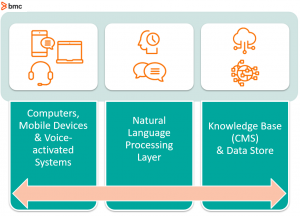
VAs can also look a lot slicker. Most often, chatbots look like automated emails or real-time direct messaging. Cutting edge virtual agents, however, can go a lot farther, appearing as a human-like character on your screen, sounding like a real person, and offering to connect via camera during your chat session.
The tricky part of virtual agents lies in training. A virtual agent can typically only answer questions based on what it has “learned” or “trained on”. Therefore, if you’ve provided poor or no information for a given topic or your data is incorrect, the VA will provide inaccurate information, and the customer will have a poor customer experience.
Benefits of chatbots and virtual agents
In ideal situations, where your new software is seamless and, in the case of VAs, well-trained, you can expect a range of benefits:
- Increased customer satisfaction. Your customers want results and they want them quickly. Chatbots are one of the quickest and easiest ways to increase customer satisfaction is to enhance their experience—connecting them to answers when they need them. For many companies, chatbots are enough for handling simple tasks. Good VAs can not only provide information needs, but could even wow your customers.
- Increased employee satisfaction. Your customer-facing employees should love the time that this software saves. Instead of performing rote, mindless tasks, your sales force and customer service agents can focus on more engaging and challenging roles, which most employees prefer.
- Ease of installation. Chatbot plug-ins and APIs are plentiful, and they’re very easy to A/B test to understand whether your users need more—or not.
- Ease of maintenance. Some chatbots and most VAs work via SaaS platforms, so there’s no downtime for installing or updating.
Getting started with chatbots and virtual agents
Chatbots can be a fun, easy technology to rollout. When your company is ready to put virtual agents to work for more advanced tasks, align your needs with the right software. You must consider the training time, from weeks to months, before the VA goes to work: how confident do you need to be that your virtual agent can provide the best knowledge and satisfactorily comply with company branding and standards?
Whether you’re getting started with chatbots or scaling up for virtual agents, include your live sales force and customer service team in the preparation. Let them know which topics they should expect to see less of, and how these tools will help them work on the more engaging parts of their jobs.
Of course, you can easily consider chatbots and VAs more alike than different. Instead of worrying about the name, think about what you’re trying to accomplish, then find the tool that supports that outcome.