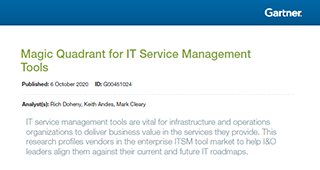We’ve all been there. Every 30 days the request comes in from IT to change your password (passwords if you’re unlucky enough not have a SSO solution in place). You ignore the request until you have reached the maximum number of reminders before you get locked out and then, finally, you begrudgingly change your password and try and log back in.

It’s not working…it’s not working! I’m sure I’m using the right password, why is it telling me my account is locked out? I’ve got a presentation to do in 10 minutes! Why does this always happen to me?
The bring your own device (BYOD) revolution only makes the matter worse. Nowadays, people often have several devices which they can connect to their work environment. A laptop, a mobile phone and a tablet is the new normal. When you changed your corporate password(s) on your laptop, did you remember to change them on your cell phone and tablet as well? No? Well they’re still trying to login with your old credentials and they’ve just caused your account to be locked out (again!).
Is this really a big problem?
Seems silly doesn’t it but its surprising how often it happens. It’s normally early in the morning when you get that last threatening email from IT that they will lock you out if you don’t change your password. You haven’t had enough coffee to be fully functioning yet. You forget that you’ve left your iPad at home and your 5 year old is playing Candy Crush on it meaning it’s active and trying to sync with your work mail. Boom, you’re locked out. I asked BMC IT how often this happens at our relatively modest sized organization. The answer – 212,000 times last year!
So now you’re locked out, how do you get things fixed? Well traditionally it meant you had to call your service desk and get them to unlock the account for you whilst you made sure all passwords were updated on your various devices. But hang on, the number for our service desk is on the corporate intranet and I can’t login to the network (agghh). I know I’ll call John from sales, he’ll get me the number. “Hello John, can you help me I need a number?” “Oh sorry John didn’t know it was your day off, I’ll try Frank in HR.” Once you get the number you call the service desk and hold on why they create a ticket and gather some information from you. When they are satisfied you are who you say you are they will unlock your account for you.
It’s a more costly problem than you think.
So what’s the cost? Recent research from MetricNet shows the average cost of logging a level 1 support call is $22. Then there’s the productivity issue. You spent 10 minutes trying to figure out the source of the problem, 10 minutes trying to find the support desk number and then you wasted John’s time and then interrupted Frank and then spent another 10 minutes on the call with the service desk. It all adds up to big money and is very frustrating for all parties involved.
Automation saves the day.
That’s why at BMC, we automate this use case with our BMC Atrium Orchestrator (BAO) solution, working in tandem with our Remedy ITSM service desk. If you get locked out of your account, all we as employees have to do is to text the work “UNLOCK” to a telephone number which is automatically stored on company devices. The SMS gets picked up by an SMS provider and triggers BAO to lookup the owner of the mobile device in the corporate CMDB. An incident ticket is automatically opened in Remedy with details of the requestor and the issue and then automation unlocks the account and sends an SMS back to the requestor telling them their account is now unlocked and to try again (along with a warning to check that passwords on other devices have been changed too).
The process takes less than 1 minute. At BMC, the numbers add up quickly. Using the MetricNet figure of $22 per level 1 service desk ticket, automating this one process saved our service desk team approximately $4.5M in costs last year, not to mention all the productivity savings that come with such a fast turnaround time.
So next time this happens to you (and it will!) do yourself and your company a favour and ask them to take a look at BMC’s service desk automation solutions today!